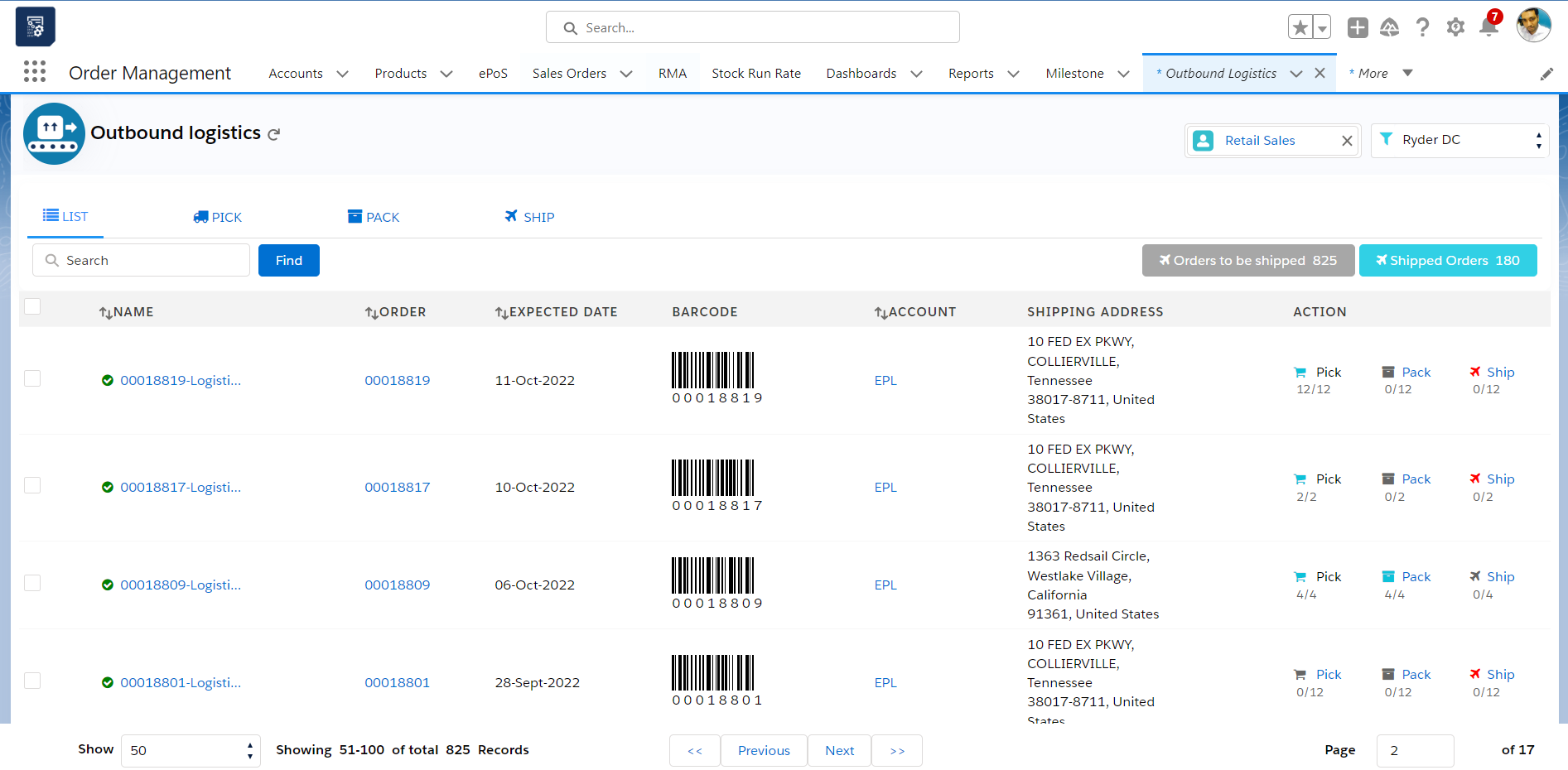Outbound Logistics
Sending off goods using the Pick, Pack, Ship
The method makes outbound logistics flexible and prompt,
You can Pick, Pack, Ship the sales order and also create work
orders or purchase orders for the products which are low on
stock add with existing content.

What you need to know about Outbound Logistics
Outbound logistics refers to the process of planning, implementing, and controlling the flow of goods, services, and related information from a company to its customers or end-users. This includes activities such as order fulfillment, transportation, warehousing, and distribution. The goal of outbound logistics is to ensure that products are delivered to customers in a timely and efficient manner, at the right place, and in the right quantity and quality.
Delivery Note
Create and print delivery notes to give to the transporter. Record partial deliveries, delivery details, transporter information, and more.
Packing Slip
Some orders need to be sent in multiple boxes. The Packing Slip feature in ERP makes distribution go smoothly, whether it’s for 5 boxes or 50. Ship in multiple boxes and track them against a single delivery note.
Stock Balance
Instantly get the stock balance in any warehouse for a specific date. Make data-driven decisions for fulfilling orders by knowing which warehouse has how much stock, all just a few clicks away.
Manage Returns
Be it for sales or purchases, returns aren’t pleasant, but they happen all the time in the real world. In ERP, you can record returns with just two clicks. The stocks will be updated automatically to show the returns.
Outbound Logistics
The Outbound Logistics module of Aqxolt ERP ensures that all kinds of orders are dispatched accurately to the provided shipping address. The outbound logistics allows items to be placed in the specific packages for shipment. The system allows the user to scan an order reference number for items required for shipment. Stock dispatching is applied mainly to modules like sales orders, purchase returns, work orders, and transfer orders.